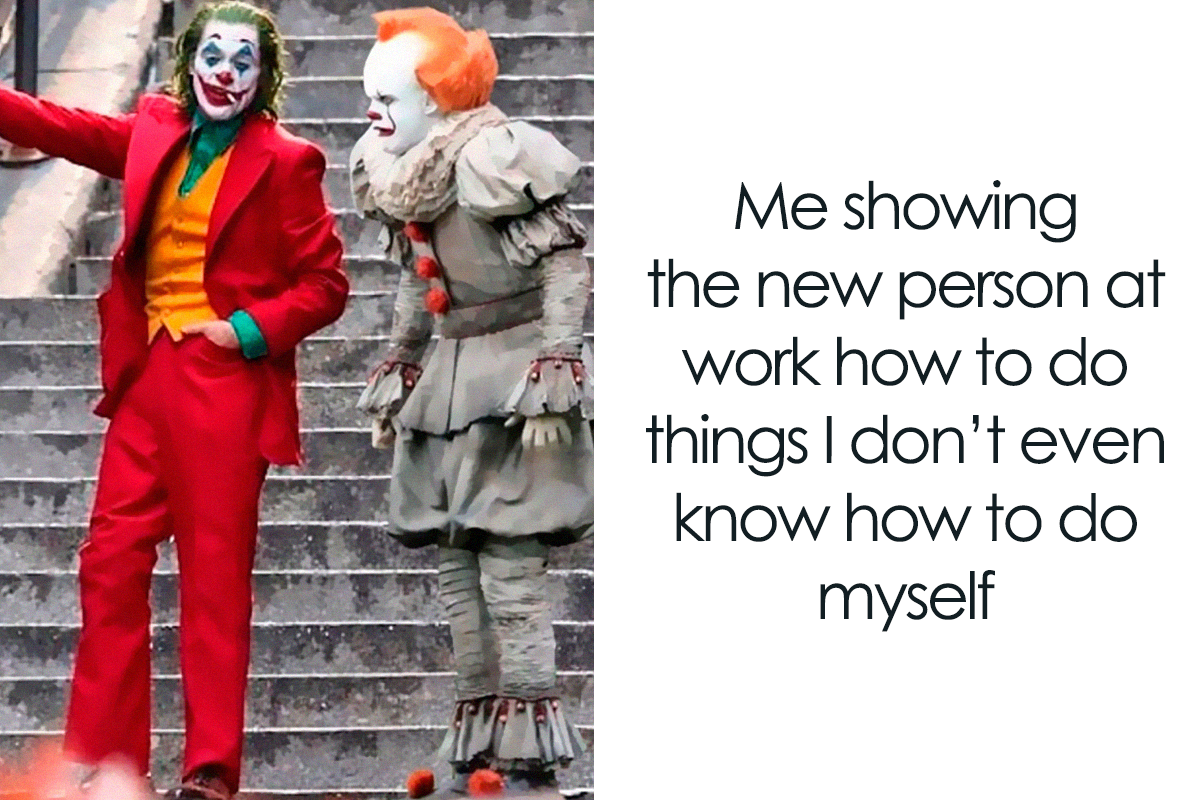Unleash the Fun: Making Spreadsheets More Engaging and Enjoyable
Spreadsheets. The word itself can conjure images of endless rows and columns, complex formulas, and data that seems to stretch on forever. For many, they represent a necessary evil, a tool used for work that lacks excitement and often feels tedious. But what if spreadsheets could be more than just a utilitarian tool? What if they could be… dare we say… fun?
The truth is, spreadsheets are incredibly powerful tools capable of far more than simple data entry and basic calculations. With a little creativity and a shift in perspective, you can transform your spreadsheets from a source of drudgery into an engaging and even enjoyable experience.
Here’s a deep dive into how to inject some fun into your spreadsheet endeavors:
1. Embrace the Power of Visuals:
The default spreadsheet aesthetic can be quite bland. Rows of numbers and text on a white background? No wonder it feels monotonous. Time to add some visual flair!
- Conditional Formatting: This is your secret weapon. Conditional formatting allows you to automatically change the appearance of cells based on their values. Imagine color-coding your sales figures: green for exceeding targets, yellow for meeting them, and red for falling short. Suddenly, the numbers tell a story, and the visual cues make it easier and more engaging to interpret the data. Explore different rules, color scales, and icon sets to find what works best for your data.
- Charts and Graphs: Data visualization is key to understanding trends and patterns. Don’t just present raw numbers; create charts and graphs that bring your data to life. Experiment with different chart types – bar graphs, pie charts, line graphs, scatter plots – to find the best way to represent your data and highlight key insights. Customize the colors, labels, and titles to make them visually appealing and easy to understand.
- Images and Icons: Don’t be afraid to add images and icons to your spreadsheets. This can be particularly effective for tracking progress on projects, visualizing product categories, or simply adding a touch of personality. You can insert images directly into cells, use them as background images, or incorporate them into your charts and graphs.
- Color Palette: Choose a cohesive and visually appealing color palette. Avoid using overly bright or jarring colors, as they can be distracting and tiring to the eyes. Consider using a color palette generator or drawing inspiration from your brand guidelines. A well-chosen color palette can make your spreadsheet more professional and engaging.
2. Gamify Your Spreadsheets:
Turn your data tracking into a game! Gamification techniques can make even the most mundane tasks more enjoyable and motivating.
- Progress Bars and Leaderboards: Track your progress towards goals with progress bars. Set milestones and reward yourself (or your team) for reaching them. Create leaderboards to foster friendly competition and encourage everyone to strive for improvement.
- Points and Badges: Assign points for completing tasks, achieving goals, or exceeding expectations. Award badges for specific accomplishments or milestones. These small rewards can provide a sense of accomplishment and make the process more engaging.
- Challenges and Competitions: Organize challenges and competitions around your data. For example, you could challenge your sales team to increase their sales by a certain percentage, or challenge your marketing team to generate a certain number of leads. Offer prizes or recognition to the winners.
- Interactive Elements: Incorporate interactive elements such as dropdown menus, checkboxes, and radio buttons to make your spreadsheets more dynamic and engaging. These elements can allow users to input data in a more intuitive way and customize the spreadsheet to their needs.
3. Automate Repetitive Tasks:
Repetitive tasks are the bane of spreadsheet work. Automating these tasks can save you time and reduce the likelihood of errors.
- Macros: Macros are a powerful tool for automating repetitive tasks. They allow you to record a series of actions and then replay them with a single click. Use macros to automate data entry, formatting, calculations, and other common tasks.
- Formulas and Functions: Spreadsheets are packed with powerful formulas and functions that can automate complex calculations. Learn how to use these tools to your advantage. Explore functions like
VLOOKUP,INDEX,MATCH,SUMIF,COUNTIF, andIFto automate data analysis and manipulation. - Data Validation: Use data validation to ensure that data is entered correctly and consistently. This can help to prevent errors and streamline your workflow. You can set rules for data types, ranges, and allowed values.
4. Collaborate and Share the Fun:
Spreadsheet work doesn’t have to be a solitary endeavor. Collaborate with others to share the workload and make the process more enjoyable.
- Real-Time Collaboration: Take advantage of real-time collaboration features in cloud-based spreadsheets like Google Sheets and Microsoft Excel Online. This allows multiple users to work on the same spreadsheet simultaneously, making it easier to brainstorm ideas, share insights, and complete tasks together.
- Comments and Discussions: Use comments and discussions to communicate with your colleagues and get feedback on your work. This can help to improve the quality of your spreadsheets and foster a sense of teamwork.
- Share Your Creations: Don’t be afraid to share your spreadsheets with others. This can help to inspire them to create their own engaging spreadsheets and improve their data management skills.
5. Personalize Your Experience:
Make your spreadsheets your own by personalizing them to your individual preferences and needs.
- Custom Templates: Create custom templates for frequently used spreadsheets. This can save you time and ensure that your spreadsheets are consistent and visually appealing.
- Keyboard Shortcuts: Learn and use keyboard shortcuts to speed up your workflow. This can make you more efficient and reduce the amount of time you spend on repetitive tasks.
- Customize the Interface: Adjust the spreadsheet interface to your liking. Change the font size, color scheme, and layout to make it more comfortable and visually appealing.
6. Find Creative Uses for Spreadsheets:
Think outside the box! Spreadsheets can be used for a wide variety of creative purposes beyond traditional data analysis.
- Budgeting and Personal Finance: Track your income, expenses, and investments using a spreadsheet. Create charts and graphs to visualize your financial progress and identify areas where you can save money.
- Project Management: Plan and track your projects using a spreadsheet. Create task lists, assign responsibilities, and track progress towards deadlines.
- Recipe Organization: Organize your favorite recipes in a spreadsheet. Create categories, add ingredients, and write instructions.
- Goal Tracking: Track your progress towards your personal and professional goals using a spreadsheet. Set milestones, monitor your progress, and celebrate your achievements.
- Game Design: Believe it or not, spreadsheets can be used to prototype simple games!
In Conclusion:
Spreadsheets don’t have to be a source of boredom and frustration. By embracing visuals, gamification, automation, collaboration, personalization, and creative uses, you can transform your spreadsheets into engaging and even enjoyable tools. So, the next time you open a spreadsheet, remember these tips and unleash the fun! Your data will thank you, and you might even find yourself looking forward to your next spreadsheet project.